In the digital age, data is one of the most valuable assets for both individuals and organizations. Hard drives, or disks, are the primary storage devices that hold this crucial information. However, encountering a "disk error" can be a nightmare, potentially leading to data loss or system instability. This article aims to provide a comprehensive understanding of disk errors, their common causes, diagnostic methods, and potential solutions.
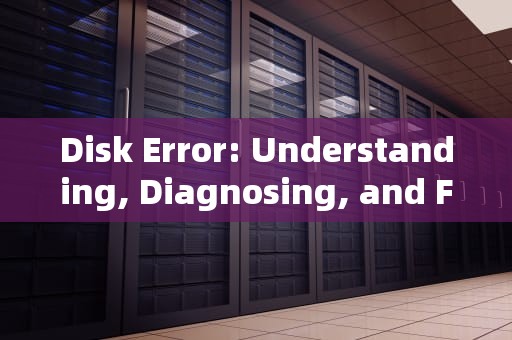
What is a Disk Error?
A disk error refers to any problem that affects the normal operation of a hard drive or solid-state drive (SSD). These errors can manifest as warning messages on your computer screen, unusual noises from the drive, or even complete failure to boot up the operating system. The underlying causes can range from minor software glitches to severe hardware malfunctions.
Common Causes of Disk Errors
1、File System Corruption: This occurs when the structure that organizes files on the disk becomes damaged. It can happen due to improper shutdowns, power surges, or software bugs.
2、Bad Sectors: Over time, physical wear and tear can lead to areas on the disk becoming unreadable or corrupt. These are known as bad sectors.
3、Fragmentation: When files are saved in non-contiguous blocks on the disk, it can slow down read/write operations and increase the likelihood of errors.
4、Viruses and Malware: Malicious software can corrupt files or modify system settings, leading to disk errors.
5、Hardware Failure: Mechanical issues like failing motors, damaged read/write heads, or electrical problems can cause disk errors.
6、Overheating: Excessive heat can damage electronic components within the disk, leading to errors.
7、Manufacturing Defects: Occasionally, defects from the manufacturing process can cause early failures or frequent errors.
Diagnosing Disk Errors
Identifying the root cause of a disk error is crucial for effective troubleshooting. Here are some diagnostic steps:
1、Error Messages: Pay attention to any error messages displayed by your operating system. They can provide clues about the nature of the problem.
2、SMART Status: Most modern disks come with Self-Monitoring, Analysis, and Reporting Technology (SMART) which can predict failures before they happen. Checking the SMART status can reveal if the drive is at risk of failing soon.
3、Check Disk Tool: Windows users can utilize the built-in 'chkdsk' utility to scan for and attempt to fix file system errors and bad sectors.
4、Event Viewer: For more detailed logs, the Event Viewer in Windows can show system errors related to disk operations.
5、Third-Party Software: There are numerous third-party tools available that offer advanced disk diagnostics and repair capabilities.
6、Physical Inspection: In cases of suspected hardware failure, opening the case and visually inspecting the disk (if comfortable doing so) might reveal loose connections or obvious damage.
Fixing Disk Errors
Once diagnosed, addressing disk errors promptly is essential to prevent data loss and ensure system stability. Here are some solutions:
1、Software Repairs: For file system corruption or minor bad sectors, running disk repair utilities like 'chkdsk' in Windows or 'fsck' in Linux can often resolve issues without data loss.
2、Defragmentation: Regular defragmentation (especially for HDDs) helps optimize file storage and can reduce errors caused by fragmentation.
3、Antivirus Scan: If malware is suspected, running a full system scan using updated antivirus software can remove infections that may be causing errors.
4、Backup Data: Before attempting any repairs, it's crucial to back up important data to an external source to prevent accidental loss during the process.
5、Replace Faulty Hardware: If the disk has physical damage or is failing, replacing it with a new one is necessary. Data recovery services may be able to salvage important files from a failed drive.
6、Upgrade to SSD: Consider migrating to a solid-state drive, which is less prone to mechanical failure and significantly faster than traditional HDDs.
7、Professional Help: In complex cases or when dealing with critical data, seeking professional data recovery services might be the best course of action.
Preventative Measures
To minimize the risk of encountering disk errors, consider implementing these preventative measures:
- Regularly update your operating system and drivers to patch known vulnerabilities.
- Use uninterruptible power supplies (UPS) to protect against power surges and outages.
- Avoid physically jarring or dropping your computer, especially when it's in use.
- Keep your system cool with adequate ventilation and cleaning to prevent overheating.
- Schedule regular backups to external storage or cloud services to safeguard against data loss.
Conclusion
Disk errors can be a significant inconvenience, but with proper understanding, diagnosis, and proactive maintenance, they can often be mitigated or resolved. By staying vigilant and taking preventive actions, you can help ensure the longevity and reliability of your storage devices, preserving the integrity of your valuable data. Remember, when in doubt, always prioritize backing up your data to avoid irreversible losses.
随着互联网的普及和信息技术的飞速发展台湾vps云服务器邮件,电子邮件已经成为企业和个人日常沟通的重要工具。然而,传统的邮件服务在安全性、稳定性和可扩展性方面存在一定的局限性。为台湾vps云服务器邮件了满足用户对高效、安全、稳定的邮件服务的需求,台湾VPS云服务器邮件服务应运而生。本文将对台湾VPS云服务器邮件服务进行详细介绍,分析其优势和应用案例,并为用户提供如何选择合适的台湾VPS云服务器邮件服务的参考建议。

工作时间:8:00-18:00
电子邮件
1968656499@qq.com
扫码二维码
获取最新动态
