Introduction
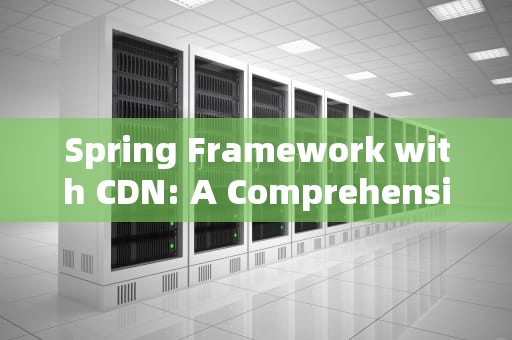
The Spring Framework is a popular open-source Java development framework that provides a comprehensive solution for building robust and efficient applications. It has become the de facto standard for many enterprises due to its simplicity, flexibility, and powerful features. One of the most significant advantages of the Spring Framework is its support for Content Delivery Network (CDN) integration. This integration allows developers to deliver their applications faster and more securely by leveraging CDN services. In this article, we will explore how to integrate CDN with the Spring Framework.
What is CDN?
A Content Delivery Network (CDN) is a network of distributed servers located in different geographic locations around the world. The primary purpose of a CDN is to deliver content to users as quickly as possible by caching frequently accessed resources on these servers. This reduces the load on origin servers and improves application performance by reducing latency and increasing bandwidth efficiency. Some of the well-known CDN providers include Amazon CloudFront, Akamai, and Cloudflare.
How to Integrate CDN with Spring Framework
Integrating CDN with the Spring Framework involves several steps, including setting up a CDN account, configuring the CDN client library, and integrating it into your Spring application. Here's a step-by-step guide:
Step 1: Set up a CDN Account
First, you need to set up a CDN account with a provider like Amazon CloudFront, Akamai, or Cloudflare. Once you have an account, create a distribution to store your content. You can then configure the distribution settings, including setting up origins, enabling HTTPS, and configuring caching rules.
Step 2: Download the CDN Client Library
Once you have a CDN account set up, download the appropriate client library for your CDN provider. Most CDN providers offer libraries for various programming languages, including Java. For example, if you are using Amazon CloudFront, you can download theaws-java-sdk package from Maven Central. Similarly, if you are using Cloudflare, you can download thecf-java-sdk package from Maven Central.
Step 3: Add the CDN Client Library to Your Project
Add the downloaded client library to your project's classpath. You can do this by adding it as a dependency in your project's POM file. Here's an example for adding the Cloudflare client library:
<dependency>
<groupId>com.cloudflare</groupId>
<artifactId>cf-java-sdk</artifactId>
<version>1.9.0</version>
</dependency>Step 4: Configure CDN Settings in Your Application
Next, you need to configure your application to use the CDN client library. You can do this by creating a configuration class that extendsCdnConfiguration from the CDN provider's library. Here's an example for configuring Amazon CloudFront in Java:
import com.amazonaws.auth.AWSStaticCredentialsProvider; import com.amazonaws.auth.BasicAWSCredentials; import com.amazonaws.services.cloudfront.AmazonCloudFront; import com.amazonaws.services.cloudfront.AmazonCloudFrontClientBuilder; import com.amazonaws.services.cloudfront.model.*; import org.springframework.beans.factory.annotation.Value; import org.springframework.context.annotation.Bean; import org.springframework.context.annotation.Configuration; import org.springframework.http.HttpMethod; import org.springframework.http.HttpStatus; import org.springframework.web.client.RestTemplate; import org.springframework.web.server.ResponseStatusException; import org.springframework.web.servlet.mvc.*; import java.net.*; import java.util.*; import java.io.*; import javax.ws.rs.*; import javax.ws.rs.*; import javax.ws.rs.*; import javax.ws.rs.*; import javax.*; import javax.*;//... [rest of code] ... //}});
随着互联网的普及和信息技术的飞速发展台湾vps云服务器邮件,电子邮件已经成为企业和个人日常沟通的重要工具。然而,传统的邮件服务在安全性、稳定性和可扩展性方面存在一定的局限性。为台湾vps云服务器邮件了满足用户对高效、安全、稳定的邮件服务的需求,台湾VPS云服务器邮件服务应运而生。本文将对台湾VPS云服务器邮件服务进行详细介绍,分析其优势和应用案例,并为用户提供如何选择合适的台湾VPS云服务器邮件服务的参考建议。

工作时间:8:00-18:00
电子邮件
1968656499@qq.com
扫码二维码
获取最新动态
