In the rapidly evolving digital landscape, where websites are becoming more complex and feature-rich, the concept of scalability has taken center stage. One crucial aspect of web design that often gets overlooked is scalewidth—a term that refers to the ability of a website to adapt its layout and content based on the width of the user's browser window. In this article, we will delve into the significance of scalewidth, explore best practices for implementing it, and discuss how it can enhance the user experience (UX) and performance of your website.
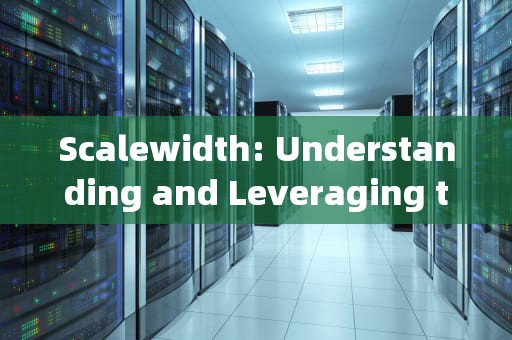
The Importance of Scalewidth in Web Design
As users access websites from an array of devices—ranging from large desktop monitors to small mobile screens—the need for responsive design has never been more critical. Scalewidth plays a vital role in ensuring that your website looks visually appealing and functions seamlessly across all screen sizes. Here are some key reasons why scalewidth is important:
1、Enhanced User Experience: A website that adjusts its content and layout according to the browser window size ensures that users do not have to scroll horizontally or squint to read text. This leads to a more comfortable and engaging browsing experience.
2、Improved Accessibility: By making sure your site is easily navigable on different devices, you make it accessible to a broader audience, including those with visual impairments or those using assistive technologies.
3、SEO Benefits: Search engines like Google prioritize mobile-friendly websites in their rankings. A well-implemented scalewidth strategy can improve your site's SEO, driving more organic traffic.
4、Reduced Bounce Rates: A responsive design that adapts to various screen sizes can significantly reduce bounce rates by providing a satisfying user experience, encouraging visitors to stay longer and explore more of your content.
Best Practices for Implementing Scalewidth
Implementing scalewidth effectively requires a thoughtful approach to both design and development. Here are some best practices to consider:
1、Fluid Grid Layouts: Use percentage-based widths instead of fixed pixel values for elements within your layout. This allows them to expand or contract fluidly as the browser window resizes.
2、Flexible Images: Ensure that images resize proportionally within their containing elements. You can achieve this by setting the maximum width of images to 100% and allowing them to scale down while maintaining their aspect ratio.
3、Media Queries: Utilize CSS media queries to apply different styles based on the screen size or device characteristics. This enables you to create breakpoints where the layout changes significantly to better suit smaller screens.
4、Viewport Meta Tag: Include the viewport meta tag in your HTML to control the layout on mobile browsers. For example,<meta name="viewport" content="width=device-width, initial-scale=1"> ensures that your site is rendered at the appropriate scale on different devices.
5、Responsive Navigation: Design navigation menus that adapt to different screen sizes. On smaller screens, consider using hamburger menus or collapsible menus to save space.
6、Testing Across Devices: Regularly test your website on various devices and browsers to ensure consistent performance and appearance. Tools like BrowserStack or device labs can be helpful for this purpose.
Leveraging Scalewidth for Performance Optimization
While scalewidth focuses primarily on adapting the layout, it also has implications for performance. Here’s how you can optimize your website’s performance through scalewidth:
1、Lazy Loading: Implement lazy loading for images and other media to improve page load times, especially on slower network connections. This technique loads resources only when they are about to enter the viewport.
2、Asynchronous Loading: Use asynchronous loading for JavaScript and CSS files to prevent blocking the rendering of the page. This can significantly improve perceived performance.
3、Minification and Compression: Minify CSS, JavaScript, and HTML files to reduce their size, and use GZIP compression to further decrease load times. These optimizations help in faster rendering of your site, which is crucial for maintaining good performance across all devices.
4、Content Delivery Network (CDN): Employ a CDN to distribute your content globally. This reduces latency and speeds up the delivery of assets to users regardless of their geographical location.
Conclusion
Scalewidth is a fundamental aspect of modern web design that cannot be ignored. By adopting best practices and continuously optimizing for performance, you can create a website that not only looks great but also provides an exceptional user experience across all devices. As the digital world continues to evolve, staying ahead of the curve with scalable designs will ensure that your website remains relevant and competitive. Embrace scalewidth, and unlock the full potential of your web presence.
随着互联网的普及和信息技术的飞速发展台湾vps云服务器邮件,电子邮件已经成为企业和个人日常沟通的重要工具。然而,传统的邮件服务在安全性、稳定性和可扩展性方面存在一定的局限性。为台湾vps云服务器邮件了满足用户对高效、安全、稳定的邮件服务的需求,台湾VPS云服务器邮件服务应运而生。本文将对台湾VPS云服务器邮件服务进行详细介绍,分析其优势和应用案例,并为用户提供如何选择合适的台湾VPS云服务器邮件服务的参考建议。

工作时间:8:00-18:00
电子邮件
1968656499@qq.com
扫码二维码
获取最新动态
