Navigating the digital landscape can sometimes feel like traversing a labyrinth, especially when you encounter mysterious error messages. One such enigma is the "Directory Listing Denied" error. Whether you're a seasoned developer or a casual internet user, this message can be both perplexing and frustrating. In this comprehensive guide, we'll delve into what exactly the "Directory Listing Denied" error entails, why it occurs, and how to troubleshoot it effectively.
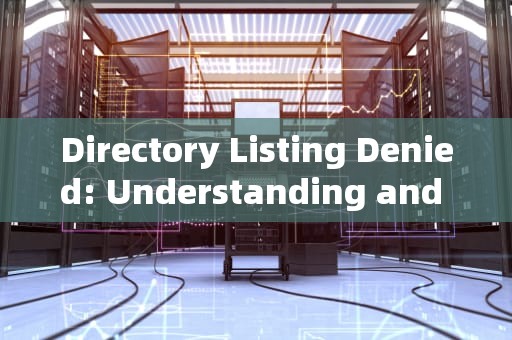
What Is a Directory Listing Denied Error?
A "Directory Listing Denied" error typically appears when you attempt to access a directory on a web server that does not have an index file (e.g., index.html, index.php) configured to handle directory browsing. Instead of displaying a list of files in that directory, the server returns this error message as a security feature to prevent unauthorized access to the contents of the directory.
Why Does It Occur?
1、No Index File: The most common reason for this error is the absence of an index file in the directory you are trying to access. Web servers are configured to deny listing of directories by default to protect the contents from being exposed.
2、Permissions Issue: Incorrect file permissions can also trigger this error. If the web server doesn't have the necessary read permissions for the directory or its files, it may deny access.
3、Server Configuration: Misconfigurations in the web server settings, such as theDirectoryIndex directive in Apache or similar configurations in other servers, can lead to this error if they don't specify which files should be treated as indexes.
4、Intentional Security Measure: Sometimes, this error is intentionally set up by administrators to restrict access to specific parts of a website or server, enhancing security.
How to Troubleshoot Directory Listing Denied Error
1、Create an Index File: The simplest solution is to create an appropriate index file in the directory you're trying to access. For static websites, this could be an HTML file namedindex.html. For dynamic content, it might be a PHP script namedindex.php.
2、Check File Permissions: Ensure that the web server has adequate permissions to read the directory and its contents. This usually involves setting the permissions to at least allow read access (e.g.,chmod 755 for directories).
3、Modify Server Configuration: If you have administrative access to the server, you can adjust the server's configuration to specify which files should be considered index files. For example, in Apache, you can edit thehttpd.conf or.htaccess file to include:
DirectoryIndex index.html index.php
This tells the server to look for these files before showing a directory listing.
4、Review Server Logs: Check the server's error logs for more detailed information about why the directory listing was denied. These logs can provide clues about whether it's a permission issue, a missing file, or another underlying problem.
5、Consult with Hosting Provider: If you're using a shared hosting service, contact their support team. They might have specific rules or restrictions that could be causing the issue, and they can assist in resolving it.
6、Security Considerations: While fixing the error, remember to balance functionality with security. Exposing directory listings can be a security risk if sensitive information is stored within those directories. Always ensure that only necessary files are accessible and consider implementing additional security measures like authentication or IP whitelisting if needed.
When to Seek Professional Help
While many instances of the "Directory Listing Denied" error can be resolved through basic troubleshooting steps, some situations may require expert intervention:
Complex Server Setups: If your server setup is intricate or custom-built, professional assistance might be necessary to navigate the specific configurations without disrupting other services.
Persistent Issues: If after following all standard troubleshooting steps the problem persists, it could indicate a deeper issue within the server environment or application code that requires specialized knowledge to diagnose and fix.
Security Concerns: If you suspect that the error might be related to a security breach or if you're unsure about the implications of changing certain settings, consulting with a cybersecurity expert is advisable.
In conclusion, the "Directory Listing Denied" error, though daunting at first glance, is often a straightforward issue to resolve with a bit of technical know-how. By understanding its root causes and following systematic troubleshooting steps, you can quickly regain access to your directories while maintaining the security and integrity of your web server. Remember, when in doubt, reaching out to professionals or leveraging community forums can provide valuable insights and solutions tailored to your specific situation.
随着互联网的普及和信息技术的飞速发展台湾vps云服务器邮件,电子邮件已经成为企业和个人日常沟通的重要工具。然而,传统的邮件服务在安全性、稳定性和可扩展性方面存在一定的局限性。为台湾vps云服务器邮件了满足用户对高效、安全、稳定的邮件服务的需求,台湾VPS云服务器邮件服务应运而生。本文将对台湾VPS云服务器邮件服务进行详细介绍,分析其优势和应用案例,并为用户提供如何选择合适的台湾VPS云服务器邮件服务的参考建议。

工作时间:8:00-18:00
电子邮件
1968656499@qq.com
扫码二维码
获取最新动态
