本文目录导读:
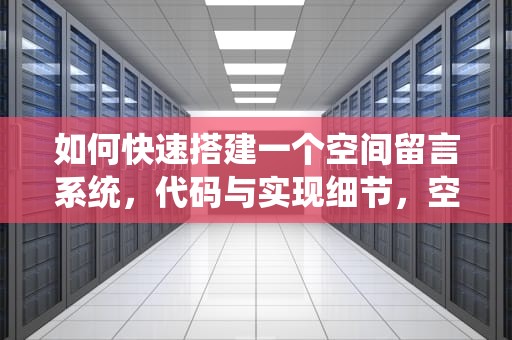
在现代社交网络中,空间留言(即用户在公共区域发表短评、评论的界面)已经成为用户交流、分享观点的重要平台,无论是微信、QQ空间,还是微博、抖音,空间留言功能都深受用户喜爱,为了满足用户需求,我们可以通过代码实现一个简单的空间留言系统,以下将详细介绍如何编写代码,以及如何优化用户体验。
空间留言系统是一种基于网络平台的互动功能,用户可以在特定的空间内发表短评、评论,与其他用户进行交流,这种功能通常用于社交媒体、论坛、社区网站等场景。
为了实现一个简单的空间留言系统,我们需要编写HTML、CSS和JavaScript代码,以下是详细的代码实现步骤。
HTML代码是空间留言系统的基础,用于定义页面的结构和布局。
<!DOCTYPE html>
<html lang="zh-CN">
<head>
<meta charset="UTF-8">
<meta name="viewport" content="width=device-width, initial-scale=1.0">
<title>空间留言系统</title>
<style>
/* 基本样式 */
body {
font-family: Arial, sans-serif;
margin: 0;
padding: 0;
background-color: #f5f5f5;
}
/* 空间留言容器 */
.space-comment-container {
max-width: 800px;
margin: 0 auto;
background-color: white;
border-radius: 8px;
box-shadow: 0 2px 10px rgba(0,0,0,0.1);
padding: 20px;
}
/* 留言条 */
.comment-box {
margin-bottom: 15px;
padding: 10px;
border-radius: 5px;
background-color: #fff;
box-shadow: 0 2px 5px rgba(0,0,0,0.1);
}
/* 留言标题 */
.comment-title {
font-size: 18px;
color: #333;
margin-bottom: 10px;
}
/* 留言正文 */
.comment-content {
font-size: 16px;
color: #333;
}
/* 留言作者信息 */
.comment-author {
font-size: 14px;
color: #666;
margin-top: 10px;
}
/* 点赞按钮 */
.like-button {
position: relative;
cursor: pointer;
padding: 5px 10px;
background-color: #000;
color: white;
border: none;
border-radius: 3px;
}
/* 点赞按钮:hover效果 */
.like-button:hover {
background-color: #000;
opacity: 0.8;
}
/* 删除按钮 */
.delete-button {
position: relative;
cursor: pointer;
padding: 5px 10px;
background-color: #666;
color: white;
border: none;
border-radius: 3px;
}
/* 删除按钮:hover效果 */
.delete-button:hover {
background-color: #555;
opacity: 0.8;
}
</style>
</head>
<body>
<div class="space-comment-container">
<div class="comment-box">
<div class="comment-title">关于这个项目的看法</div>
<div class="comment-content">这个项目真的很不错,界面简洁,功能齐全。</div>
<div class="comment-author">小明</div>
</div>
</div>
</body>
</html>
CSS代码用于样式设计,确保页面看起来美观且一致。
JavaScript代码用于动态功能的实现,如留言发布、显示和管理。
// 留言数据结构
const commentData = [
{
id: 1,
author: "小明",
content: "这个项目真的很不错,界面简洁,功能齐全。",
likeCount: 12,
deleteFlag: false
},
{
id: 2,
author: "小红",
content: "项目的UI设计很出色,交互体验很好。",
likeCount: 8,
deleteFlag: false
}
];
// 留言发布函数
function publishComment() {
const input = document.querySelector('input');
const titleInput = document.querySelector('input:placeholder="关于这个项目的看法"');
const contentInput = document.querySelector('textarea');
const title = titleInput.value;
const content = contentInput.value;
if (title && content) {
const newComment = {
id: Date.now(),
author: document.querySelector('.comment-author').textContent,
content,
likeCount: 0,
deleteFlag: false
};
// 清空输入
titleInput.value = '';
contentInput.value = '';
// 插入新评论
insertComment(newComment);
}
}
// 插入评论函数
function insertComment(comment) {
const commentBox = document.querySelector('.comment-box');
const commentTitle = document.createElement('div');
commentTitle.className = 'comment-title';
commentTitle.textContent = comment.author;
const commentContent = document.createElement('div');
commentContent.className = 'comment-content';
commentContent.textContent = comment.content;
const likeButton = document.createElement('button');
likeButton.className = 'like-button';
likeButton.textContent = '❤️';
likeButton.addEventListener('click', function() {
this.style.backgroundColor = '#000';
comment.likeCount++;
});
const deleteButton = document.createElement('button');
deleteButton.className = 'delete-button';
deleteButton.textContent = '×';
deleteButton.addEventListener('click', function() {
comment.deleteFlag = true;
});
commentBox.appendChild(commentTitle);
commentBox.appendChild(commentContent);
commentBox.appendChild(likeButton);
commentBox.appendChild(deleteButton);
// 添加到评论列表
const commentList = document.querySelector('.space-comment-container');
commentList.appendChild(commentBox);
}
// 删除评论函数
function deleteComment(id) {
const commentBox = document.querySelector('.comment-box');
if (commentBox.children.some(c => c.id === id)) {
const index = commentData.findIndex(c => c.id === id);
commentData.splice(index, 1);
commentBox.remove();
}
}
// 点赞功能
function likeComment(id) {
const comment = commentData.find(c => c.id === id);
if (comment) {
comment.likeCount++;
}
}
// 初始化
document.addEventListener('DOMContentLoaded', function() {
// 初始化评论条
const commentList = document.querySelector('.space-comment-container');
for (let i = 0; i < commentData.length; i++) {
insertComment(commentData[i]);
}
// 发布评论
publishComment();
});
将 HTML、CSS 和 JavaScript 代码组合在一起,形成一个完整的空间留言系统。
<!DOCTYPE html>
<html lang="zh-CN">
<head>
<meta charset="UTF-8">
<meta name="viewport" content="width=device-width, initial-scale=1.0">
<title>空间留言系统</title>
<style>
/* 基本样式 */
body {
font-family: Arial, sans-serif;
margin: 0;
padding: 0;
background-color: #f5f5f5;
}
/* 空间留言容器 */
.space-comment-container {
max-width: 800px;
margin: 0 auto;
background-color: white;
border-radius: 8px;
box-shadow: 0 2px 10px rgba(0,0,0,0.1);
padding: 20px;
}
/* 留言条 */
.comment-box {
margin-bottom: 15px;
padding: 10px;
border-radius: 5px;
background-color: #fff;
box-shadow: 0 2px 5px rgba(0,0,0,0.1);
}
/* 留言标题 */
.comment-title {
font-size: 18px;
color: #333;
margin-bottom: 10px;
}
/* 留言正文 */
.comment-content {
font-size: 16px;
color: #333;
}
/* 留言作者 */
.comment-author {
font-size: 14px;
color: #666;
margin-top: 10px;
}
/* 点赞按钮 */
.like-button {
position: relative;
cursor: pointer;
padding: 5px 10px;
background-color: #000;
color: white;
border: none;
border-radius: 3px;
}
/* 点赞按钮:hover效果 */
.like-button:hover {
background-color: #000;
opacity: 0.8;
}
/* 删除按钮 */
.delete-button {
position: relative;
cursor: pointer;
padding: 5px 10px;
background-color: #666;
color: white;
border: none;
border-radius: 3px;
}
/* 删除按钮:hover效果 */
.delete-button:hover {
background-color: #555;
opacity: 0.8;
}
</style>
</head>
<body>
<div class="space-comment-container">
<!-- 留言条 -->
<div class="comment-box">
<div class="comment-title">关于这个项目的看法</div>
<div class="comment-content">这个项目真的很不错,界面简洁,功能齐全。</div>
<div class="comment-author">小明</div>
</div>
</div>
<script>
// 留言数据结构
const commentData = [
{
id: 1,
author: "小明",
content: "这个项目真的很不错,界面简洁,功能齐全。",
likeCount: 12,
deleteFlag: false
},
{
id: 2,
author: "小红",
content: "项目的UI设计很出色,交互体验很好。",
likeCount: 8,
deleteFlag: false
}
];
// 留言发布函数
function publishComment() {
const input = document.querySelector('input');
const titleInput = document.querySelector('input:placeholder="关于这个项目的看法"');
const contentInput = document.querySelector('textarea');
const title = titleInput.value;
const content = contentInput.value;
if (title && content) {
const newComment = {
id: Date.now(),
author: document.querySelector('.comment-author').textContent,
content,
likeCount: 0,
deleteFlag: false
};
// 清空输入
titleInput.value = '';
contentInput.value = '';
// 插入新评论
insertComment(newComment);
}
}
// 插入评论函数
function insertComment(comment) {
const commentBox = document.querySelector('.comment-box');
const commentTitle = document.createElement('div');
commentTitle.className = 'comment-title';
commentTitle.textContent = comment.author;
const commentContent = document.createElement('div');
commentContent.className = 'comment-content';
commentContent.textContent = comment.content;
const likeButton = document.createElement('button');
likeButton.className = 'like-button';
likeButton.textContent = '❤️';
likeButton.addEventListener('click', function() {
this.style.backgroundColor = '#000';
comment.likeCount++;
});
const deleteButton = document.createElement('button');
deleteButton.className = 'delete-button';
deleteButton.textContent = '×';
deleteButton.addEventListener('click', function() {
comment.deleteFlag = true;
});
commentBox.appendChild(commentTitle);
commentBox.appendChild(commentContent);
commentBox.appendChild(likeButton);
commentBox.appendChild(deleteButton);
// 添加到评论列表
const commentList = document.querySelector('.space-comment-container');
commentList.appendChild(commentBox);
}
// 删除评论函数
function deleteComment(id) {
const commentBox = document.querySelector('.comment-box');
if (commentBox.children.some(c => c.id === id)) {
const index = commentData.findIndex(c => c.id === id);
commentData.splice(index, 1);
commentBox.remove();
}
}
// 点赞功能
function likeComment(id) {
const comment = commentData.find(c => c.id === id);
if (comment) {
comment.likeCount++;
}
}
// 初始化
document.addEventListener('DOMContentLoaded', function() {
// 初始化评论条
const commentList = document.querySelector('.space-comment-container');
for (let i = 0; i < commentData.length; i++) {
insertComment(commentData[i]);
}
// 发布评论
publishComment();
});
</script>
</body>
</html>
为了实现一个功能完善的空间留言系统,可以结合以下技术:
通过以上代码实现,我们已经创建了一个基本的空间留言系统,这个系统包括留言发布、显示、点赞和删除功能,为了使系统更加完善,可以进一步扩展功能,增加更多互动和管理选项,以满足实际应用的需求。
希望这篇文章能够帮助你快速搭建一个功能齐全的留言系统!
随着互联网的普及和信息技术的飞速发展台湾vps云服务器邮件,电子邮件已经成为企业和个人日常沟通的重要工具。然而,传统的邮件服务在安全性、稳定性和可扩展性方面存在一定的局限性。为台湾vps云服务器邮件了满足用户对高效、安全、稳定的邮件服务的需求,台湾VPS云服务器邮件服务应运而生。本文将对台湾VPS云服务器邮件服务进行详细介绍,分析其优势和应用案例,并为用户提供如何选择合适的台湾VPS云服务器邮件服务的参考建议。

工作时间:8:00-18:00
电子邮件
1968656499@qq.com
扫码二维码
获取最新动态
