本文目录导读:
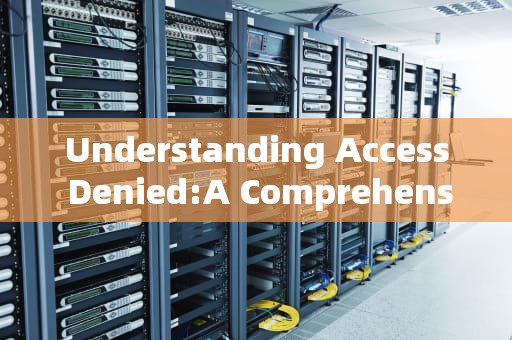
In the realm of computing and networking, the term "Access Denied" is a familiar yet critical concept. It refers to a situation where a system, network, or application refuses access to a user, program, or process that has requested it. This can occur for a variety of reasons, ranging from simple misconfigurations to complex security policies. Understanding what "Access Denied" means, how it occurs, and how to resolve it is essential for anyone working in IT, system administration, or cybersecurity.
At its core, "Access Denied" is a security measure used to prevent unauthorized access to a system or resource. When a user attempts to access something they are not authorized to, the system responds with an "Access Denied" error. This can happen in various contexts:
Access denied is not a rare occurrence, and it can be caused by a variety of factors. Understanding the root cause is the first step in resolving the issue.
Incorrect Credentials: One of the most common reasons for "Access Denied" is the use of incorrect credentials. This can happen due to typos, forgotten passwords, or the use of unauthorized credentials. For example, entering an incorrect username or password when logging into an account will result in an access denied error.
Misconfigured Access Control Lists (ACLs): Access Control Lists are a fundamental part of many security systems. They define who or what is authorized to access a resource. If an ACL is misconfigured, certain users or groups may be denied access even if they should have it. For instance, a system might block access to a particular file unless it is explicitly listed in the ACL.
Overly Restrictive Policies: Organizations often implement policies to ensure that only authorized individuals can access sensitive resources. However, these policies can sometimes be overly restrictive. For example, a system might be locked down for too long, preventing users from accessing files or applications that they are legitimately allowed to use.
Permissions Conflict: In systems with complex permission models, it's possible for different permissions to conflict with each other. For example, a user might have both read and write permissions for a particular file, but these permissions might be configured in a way that causes one to override the other, resulting in an access denied error.
Insufficient Authentication: If a system relies on multi-factor authentication (MFA) or two-factor authentication (2FA), but the user has not provided the necessary additional factors, access may be denied. Similarly, if biometric authentication fails, such as a failed fingerprint scan, the user may be locked out.
Network Segmentation Issues: In enterprise networks, poor segmentation can lead to unintended access. For example, a firewall might be configured to block traffic from a particular IP range, even if that IP is authorized. This can result in legitimate users being denied access to resources behind the firewall.
Insufficient Buffering or Buffer Overflow: In some cases, a denial of access can occur due to buffer overflow vulnerabilities. If a system is not properly secured against buffer overflow attacks, an attacker could exploit this to gain unauthorized access.
When an "Access Denied" error occurs, the first step is to diagnose the cause. This can be a challenging task, as the error can result from a wide range of issues. Below are some steps to help identify and resolve the problem.
Access denied errors typically leave a detailed log entry that can provide clues about what went wrong. Reviewing the log can help identify the exact reason for the denial. For example, the log might indicate that the user entered an invalid password, or that the user's credentials were expired.
If the error log suggests that the user's credentials are invalid, the next step is to verify the user's credentials. This includes checking the username, password, and sometimes the hostname. In some systems, the hostname must match exactly for access to be granted.
If the error is due to misconfigured ACLs, reviewing and updating the ACLs is essential. Ensure that all users and groups with legitimate access are explicitly listed in the ACL. Remove any unnecessary restrictions or permissions that might be causing the denial.
If the denial is the result of overly restrictive policies, it may be necessary to adjust these policies. This could involve relaxing certain restrictions, removing outdated rules, or implementing more granular permissions to better align with business needs.
If the denial is occurring due to network segmentation issues, it may be necessary to re-examine the firewall and network configurations. Ensure that unauthorized traffic is properly blocked and that authorized users have clear paths to the resources they need to access.
If the denial is the result of a buffer overflow vulnerability, it may be necessary to patch the system to address the vulnerability. This could involve applying security patches or updates to the operating system or software.
In some cases, manual adjustments to ACLs or policies can be time-consuming and error-prone. Implementing automation tools can help streamline the access control process, reducing the likelihood of human error and ensuring that access is granted or denied based on predefined rules.
To better understand the practical implications of "Access Denied," let's examine a few real-world scenarios.
In web applications, a common cause of "Access Denied" is a Denial of Service (DoS) attack. For example, a DDoS attack could overwhelm the server with too many connection attempts, causing it to crash or fail to respond. This results in users being locked out of the application or website. In such cases, the solution involves implementing rate limiting, DDoS protection, and load balancing to ensure that the server can handle the traffic without compromising security.
In Linux systems, access control is managed using the chmod command and the file system's ACLs. If a user is denied access to a file or directory, it could be due to incorrect permissions set in the ACL. For example, a user might have execute permissions on a directory, but if the ACL is misconfigured, those permissions might not be applied. In such cases, updating the ACL with the correct permissions can resolve the issue.
Sometimes, "Access Denied" errors occur due to employee misconfiguration. For example, an employee might set up an ACL that inadvertently denies access to certain resources. This could happen if the ACL was created with the wrong permissions or if it was updated without careful consideration of its impact. In such cases, it's essential to review and test all access controls to ensure that they are functioning as intended.
To minimize the occurrence of "Access Denied" errors and ensure that users have access to the resources they need, consider the following best practices:
Implement Strong Authentication: Use multi-factor authentication (MFA) or two-factor authentication (2FA) to ensure that users cannot access resources without proper verification.
Regularly Review and Update ACLs: Access Control Lists (ACLs) should be reviewed and updated regularly to ensure that they reflect the current state of the system and the permissions that are actually needed.
Train Users on Security Best Practices: Educating users about security best practices can help prevent common mistakes that might lead to access denied errors. For example, training users on the importance of not creating unnecessary ACLs or misconfiguring permissions can help reduce the risk of access denied issues.
Automate Access Control: Implementing automated access control mechanisms can help streamline the process of granting and denying access. For example, using role-based access control (RBAC) or least privilege can help ensure that users only have access to the resources they need.
Monitor for Anomalies: Regularly monitoring system logs and network traffic can help identify unusual activity that might indicate an unauthorized access attempt. This can help in quickly addressing any potential threats before they escalate.
Conduct Regular Security Audits: Conducting regular security audits can help identify vulnerabilities and weaknesses in the system's access control mechanisms. This can help in proactively addressing potential issues before they become critical.
"Access Denied" is a common yet critical issue in computing and network environments. It can occur due to a variety of factors, ranging from simple misconfigurations to complex security policies. Understanding the root cause of an "Access Denied" error is the first step in resolving it. By implementing best practices, such as strong authentication, regular updates to access controls, and automated management, organizations can significantly reduce the risk of access denied errors and ensure that users have access to the resources they need.
随着互联网的普及和信息技术的飞速发展台湾vps云服务器邮件,电子邮件已经成为企业和个人日常沟通的重要工具。然而,传统的邮件服务在安全性、稳定性和可扩展性方面存在一定的局限性。为台湾vps云服务器邮件了满足用户对高效、安全、稳定的邮件服务的需求,台湾VPS云服务器邮件服务应运而生。本文将对台湾VPS云服务器邮件服务进行详细介绍,分析其优势和应用案例,并为用户提供如何选择合适的台湾VPS云服务器邮件服务的参考建议。

工作时间:8:00-18:00
电子邮件
1968656499@qq.com
扫码二维码
获取最新动态
