In the vast expanse of the internet, where information flows freely and websites serve as gateways to knowledge, services, and entertainment, encountering a "405 Not Allowed" error can be both frustrating and confusing. This HTTP status code is less commonly discussed than its more famous counterparts like the 404 (Not Found) or 500 (Internal Server Error), yet it plays a crucial role in web communication. In this article, we will delve into the intricacies of the 405 Not Allowed error, exploring its meaning, causes, implications, and how to effectively handle it for developers and end-users alike.
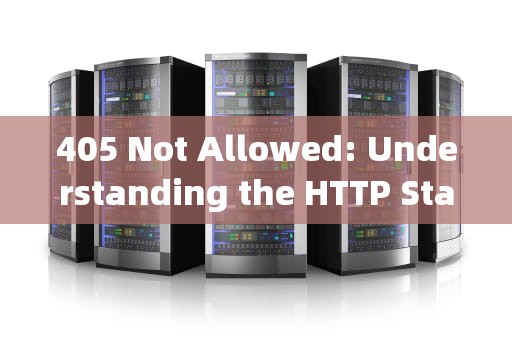
What is the 405 Not Allowed Error?
The 405 Not Allowed status code is an HTTP response status that indicates the server understands the request method (GET, POST, PUT, DELETE, etc.) but does not allow it for the requested resource. It's part of the 4xx client error category, suggesting that something went wrong with the request made by the client. Unlike a 403 Forbidden, which means the client doesn't have permission to access the resource, a 405 specifically points to an issue with the type of request attempted.
Why Does a 405 Error Occur?
Several scenarios can trigger a 405 Not Allowed response:
1、Incorrect HTTP Method: The most common cause is using an inappropriate HTTP method for the resource. For instance, trying to use GET on a form submission endpoint designed for POST or attempting to update data with GET instead of PUT/PATCH.
2、Server Configuration: Web servers or applications might be configured to restrict certain methods for specific routes or resources. If a server is set up to only accept GET requests on a particular URL but receives a POST request instead, it responds with 405.
3、API Misuse: When interacting with APIs, misunderstanding the expected methods can lead to 405 errors. Each endpoint typically supports specific operations (e.g., create, read, update, delete), and using the wrong one results in this error.
4、Cross-Origin Requests: Sometimes, browsers may block certain types of cross-origin requests due to CORS (Cross-Origin Resource Sharing) policies, resulting in a 405 response if the allowed methods are not specified correctly.
Implications of Encountering a 405 Error
For users, a 405 Not Allowed message can disrupt their browsing experience, preventing them from completing intended actions such as submitting forms, updating profiles, or accessing certain functionalities. It often requires user intervention to correct the issue, such as refreshing the page or navigating back and forth to find the correct path.
From a developer's perspective, encountering a 405 error signifies a potential misconfiguration or misunderstanding in the application's design or implementation. It highlights the need to revisit API documentation, validate input methods, and ensure proper server configurations.
How to Diagnose and Fix a 405 Error
1、Check Request Method: Verify that the HTTP method used matches the one expected by the server or API endpoint. Review your code or frontend logic to ensure consistency.
2、Review Server Configuration: Examine the server settings or API documentation to confirm which methods are permitted for each resource. Adjust your requests accordingly.
3、Update API Calls: If working with an API, refer to its documentation to understand the correct methods for each operation. Ensure your client-side code aligns with these specifications.
4、CORS Policies: If dealing with cross-origin requests, check the server's CORS policy to ensure it includes the necessary 'Access-Control-Allow-Methods' header allowing the method you're trying to use.
5、Logging and Debugging: Enable detailed logging on both client and server sides to capture the exact nature of the request and response. This can help pinpoint where the mismatch occurs and facilitate quicker resolution.
6、Use Developer Tools: Browser developer tools (usually accessed via F12 or right-click > Inspect) can be invaluable for inspecting network traffic, including the exact HTTP methods being sent and received.
7、Consult Documentation: Always refer to official documentation or community forums related to the technology stack you're working with. Often, others have encountered similar issues and shared solutions.
Real-World Example
Imagine you're developing a web application that allows users to submit feedback through a form. You've set up an endpoint/submit-feedback on your server to handle these submissions but forgot to specify that it should accept POST requests. When users try to submit their feedback, they receive a 405 Not Allowed error because their browser is defaulting to a GET request. By updating your server configuration to explicitly permit POST requests at this endpoint, you resolve the issue and enable seamless feedback submission.
Conclusion
The 405 Not Allowed error, though seemingly cryptic at first glance, serves as a vital indicator of misalignment between client requests and server expectations. By understanding its underlying causes and implications, developers can take proactive steps to diagnose and remedy the situation, ensuring smoother user experiences and more robust applications. Remember, clear communication between clients and servers is key to navigating the complexities of modern web development. So next time you encounter that perplexing 405 message, keep calm and methodically troubleshoot—your solution may just be a few lines of code away.
随着互联网的普及和信息技术的飞速发展台湾vps云服务器邮件,电子邮件已经成为企业和个人日常沟通的重要工具。然而,传统的邮件服务在安全性、稳定性和可扩展性方面存在一定的局限性。为台湾vps云服务器邮件了满足用户对高效、安全、稳定的邮件服务的需求,台湾VPS云服务器邮件服务应运而生。本文将对台湾VPS云服务器邮件服务进行详细介绍,分析其优势和应用案例,并为用户提供如何选择合适的台湾VPS云服务器邮件服务的参考建议。

工作时间:8:00-18:00
电子邮件
1968656499@qq.com
扫码二维码
获取最新动态
