Navigating the digital landscape can sometimes feel like traversing a labyrinth, especially when you encounter errors such as "Directory Listing Denied." This error message might seem cryptic at first, but it's a common issue that web developers and site administrators frequently face. In this comprehensive guide, we'll delve into what "Directory Listing Denied" means, why it occurs, and how to troubleshoot and resolve it. By the end of this article, you'll be equipped with the knowledge to tackle this error head-on.
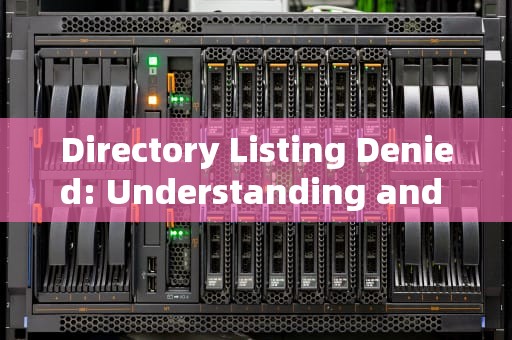
What is Directory Listing Denied?
The "Directory Listing Denied" error is an HTTP status code (403 Forbidden) typically displayed when a web server is configured to prevent the listing of the contents of a directory. This is often a security feature designed to protect the server from potential attacks by not revealing the structure of its file system.
When you attempt to access a URL that points to a directory rather than a specific file, and the server is configured to deny directory listings, you'll see this error. It's essentially the server's way of saying, "I know you asked for something in this directory, but I'm not going to show you what's inside."
Why Does Directory Listing Denied Occur?
Several reasons can trigger the Directory Listing Denied error:
1、No Default Document: The most common reason is that there is no default document (such asindex.html,index.php, or similar) specified in the directory. When a request is made to a directory, the server looks for a default document to display. If none is found, it denies the directory listing.
2、Improper Configuration: Misconfigurations in the server settings or .htaccess files can lead to this error. For instance, if theDirectoryIndex directive in the Apache configuration is incorrect or missing, it can prevent the server from serving the default document.
3、Permissions Issue: File and directory permissions play a crucial role in web server operations. If the directory or its contents are not readable by the web server process, it will deny access and display this error.
4、Security Settings: Some servers have strict security policies that explicitly deny directory listings to enhance security. This is particularly common in shared hosting environments where multiple websites reside on the same server.
5、Incorrect URL: Sometimes, simply entering an incorrect URL that points directly to a directory instead of a file can trigger this error.
Diagnosing the Issue
To effectively troubleshoot and resolve the Directory Listing Denied error, follow these steps:
1、Check for a Default Document: Ensure that there is a default document (likeindex.html,index.php, etc.) in the directory you're trying to access. Most servers are configured to look for these files automatically.
2、Review Server Configuration: Examine your server's configuration files (e.g.,httpd.conf for Apache,web.config for IIS) to ensure that theDirectoryIndex directive is correctly set and includes all relevant default documents.
Example for Apache:
<Directory "/path/to/your/directory">
DirectoryIndex index.html index.php
</Directory>3、Verify File Permissions: Check the permissions of the directory and its contents. Make sure that the web server process has read permissions for these files. On Unix-based systems, you can use thechmod command to adjust permissions.
chmod -R 755 /path/to/your/directory4、Inspect .htaccess Files: If you're using Apache, .htaccess files can override server configurations for specific directories. Ensure that there aren't any rules in these files that could be causing the issue.
5、Test with Different URLs: Try accessing different files within the directory to see if they load correctly. This can help pinpoint whether the issue is with a specific file or the entire directory.
6、Enable Directory Listings (Not Recommended): As a last resort, you can enable directory listings, but this is generally not recommended due to security risks. For Apache, you can add the following line to your configuration:
Options +IndexesHowever, be cautious with this setting as it can expose sensitive information about your server's file structure.
Preventive Measures
To avoid encountering the Directory Listing Denied error in the future, consider implementing the following best practices:
Always Have a Default Document: Ensure that every directory has at least one default document. This not only prevents the error but also provides a better user experience.
Regularly Check Permissions: Periodically review file and directory permissions to ensure they are correctly set and consistent with your security policy.
Use Robust Configuration Management: Maintain clear and up-to-date server configurations. Use version control systems for configuration files to track changes and rollback if necessary.
Implement Security Best Practices: Follow industry-standard security guidelines for web server configurations. Avoid exposing unnecessary details about your server's structure and contents.
Conclusion
The "Directory Listing Denied" error, while initially perplexing, is a manageable issue with the right approach. By understanding its root causes and systematically troubleshooting, you can resolve this error and enhance the security and functionality of your web server. Remember, prevention is key—regularly maintaining your server's configuration and content will save you time and headaches in the long run. With this guide in hand, you're now equipped to handle Directory Listing Denied errors confidently and efficiently.
随着互联网的普及和信息技术的飞速发展台湾vps云服务器邮件,电子邮件已经成为企业和个人日常沟通的重要工具。然而,传统的邮件服务在安全性、稳定性和可扩展性方面存在一定的局限性。为台湾vps云服务器邮件了满足用户对高效、安全、稳定的邮件服务的需求,台湾VPS云服务器邮件服务应运而生。本文将对台湾VPS云服务器邮件服务进行详细介绍,分析其优势和应用案例,并为用户提供如何选择合适的台湾VPS云服务器邮件服务的参考建议。

工作时间:8:00-18:00
电子邮件
1968656499@qq.com
扫码二维码
获取最新动态
