In the vast landscape of the internet, where billions of web pages compete for attention, the concept of a directory index stands as a fundamental yet often overlooked component. A directory index, commonly referred to simply as "index," plays a crucial role in organizing and presenting content on websites, enhancing user experience, and optimizing search engine visibility. This article delves into the essence of directory indexes, their significance, types, implementation, and best practices for effective utilization.
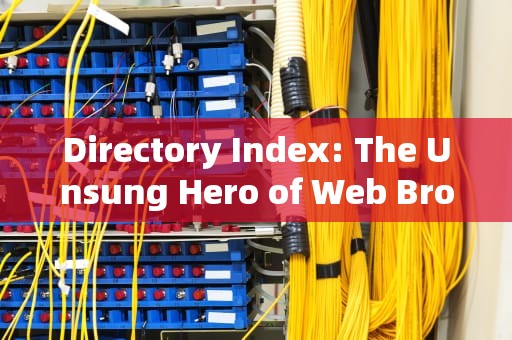
Understanding Directory Indexes
At its core, a directory index is a file that resides within a web server's root directory or a specific subdirectory, guiding visitors and search engines through the contents of that directory. When users type a URL without specifying a particular file or page, the server defaults to displaying the directory index if one is configured. For instance, accessingwww.example.com/images/ might lead to a visually appealing listing of all image files in the 'images' folder, thanks to a well-designed directory index.
The primary function of a directory index is to provide an organized view of files and directories within a given path, making it easier for users to navigate and find what they're looking for. It also serves as a gateway for search engine crawlers, ensuring all relevant content gets indexed and discoverable via search queries.
Types of Directory Indexes
1、Default Server Index: This is the most common type, typically namedindex.html,index.htm,index.php, or similar variations. It serves as the landing page for a website or a specific section, offering a customized overview rather than a raw directory listing.
2、Auto-generated Index: When no custom index file is found, web servers can generate a default directory listing automatically. This usually includes filenames, file sizes, modification dates, and icons representing file types. While functional, auto-generated indexes lack aesthetic appeal and may not be secure.
3、Customized Directory Indexes: Advanced users and developers create personalized directory indexes using scripts, CSS, and server-side programming to enhance appearance, add functionality like sorting or filtering, and ensure security measures are in place.
Implementation and Customization
Implementing a directory index involves creating an appropriately named file (likeindex.html) in the desired directory. Here’s a basic example using HTML:
<!DOCTYPE html>
<html lang="en">
<head>
<meta charset="UTF-8">
<meta name="viewport" content="width=device-width, initial-scale=1.0">
<title>Directory Index</title>
<style>
body { font-family: Arial, sans-serif; }
ul { list-style-type: none; padding: 0; }
li { margin-bottom: 10px; }
</style>
</head>
<body>
<h1>Welcome to Our Directory</h1>
<ul>
<li><a href="file1.txt">file1.txt</a></li>
<li><a href="image1.jpg">image1.jpg</a></li>
<!-- More links -->
</ul>
</body>
</html>For dynamic content or more complex structures, server-side languages like PHP, Python, or Node.js can be employed to fetch and display directory contents programmatically, offering greater flexibility and interactivity.
Best Practices for Directory Indexes
1、Security First: Avoid exposing sensitive information by configuring your web server to disable auto-generated directory listings unless necessary. Use custom indexes that control what gets displayed.
2、SEO Optimization: Ensure your directory indexes are search engine friendly by including relevant meta tags, descriptive titles, and internal linking strategies. This helps improve visibility in search results.
3、User Experience Matters: Design with usability in mind. Clear layouts, intuitive navigation, and visual cues enhance the user experience when browsing through directories.
4、Responsive Design: With the rise of mobile devices, ensure your directory indexes are responsive, adjusting seamlessly across different screen sizes for optimal viewing.
5、Regular Updates: Keep your directory indexes up-to-date with the latest content additions or removals. Outdated indexes can frustrate users and mislead search engines.
6、Access Control: Implement proper permissions to restrict access to certain directories or files, protecting against unauthorized data exposure.
7、Performance Considerations: Optimize images, minify code, and leverage caching mechanisms to ensure fast loading times, even for extensive directory listings.
Conclusion
While often taken for granted, directory indexes play a pivotal role in web navigation, content discovery, and overall site usability. By understanding their importance, exploring various implementation options, and adhering to best practices, webmasters can transform these humble files into powerful tools that enhance both user experience and site performance. In an era where every click counts, a well-crafted directory index can make all the difference in guiding visitors efficiently through the digital realm.
随着互联网的普及和信息技术的飞速发展台湾vps云服务器邮件,电子邮件已经成为企业和个人日常沟通的重要工具。然而,传统的邮件服务在安全性、稳定性和可扩展性方面存在一定的局限性。为台湾vps云服务器邮件了满足用户对高效、安全、稳定的邮件服务的需求,台湾VPS云服务器邮件服务应运而生。本文将对台湾VPS云服务器邮件服务进行详细介绍,分析其优势和应用案例,并为用户提供如何选择合适的台湾VPS云服务器邮件服务的参考建议。

工作时间:8:00-18:00
电子邮件
1968656499@qq.com
扫码二维码
获取最新动态
